Registering a tenancy agreement on the Portuguese Tax Authority’s website (Portal das Finanças) is a mandatory and crucial step for landlords in Portugal. This process, while it may seem complex, is quite straightforward once you know the way. In this guide, CasaMatch will explain, step by step, how to register the start of your tenancy agreement quickly and securely.
Step 1: Access the Contracts Section
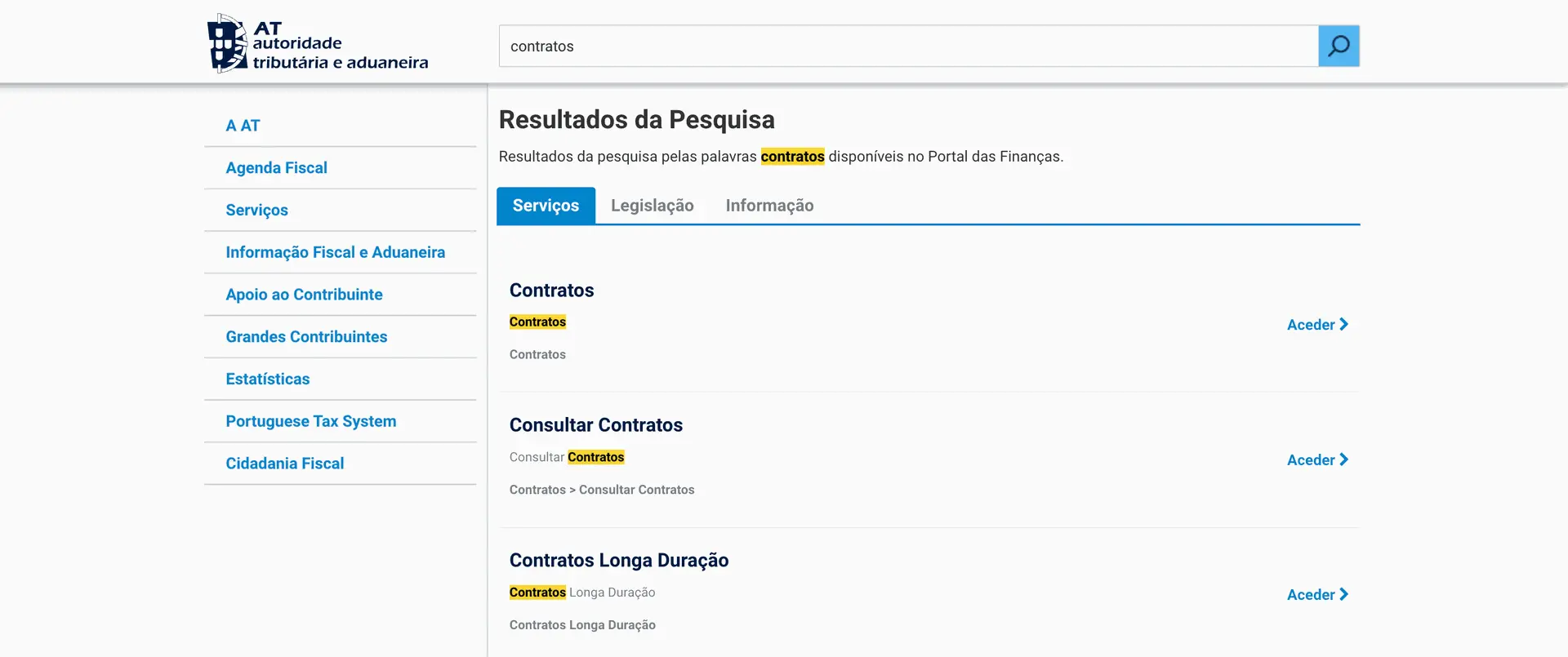
The first step is to log into your personal area on the Portal das Finanças. In the search bar, look for "contratos" (contracts). In the search results, click on "Contratos" or "Consultar Contratos" to be redirected to the correct page.
Alternatively, you can go directly to the page to create a contract via this link: Create contract.
Step 2: Start the Registration Process
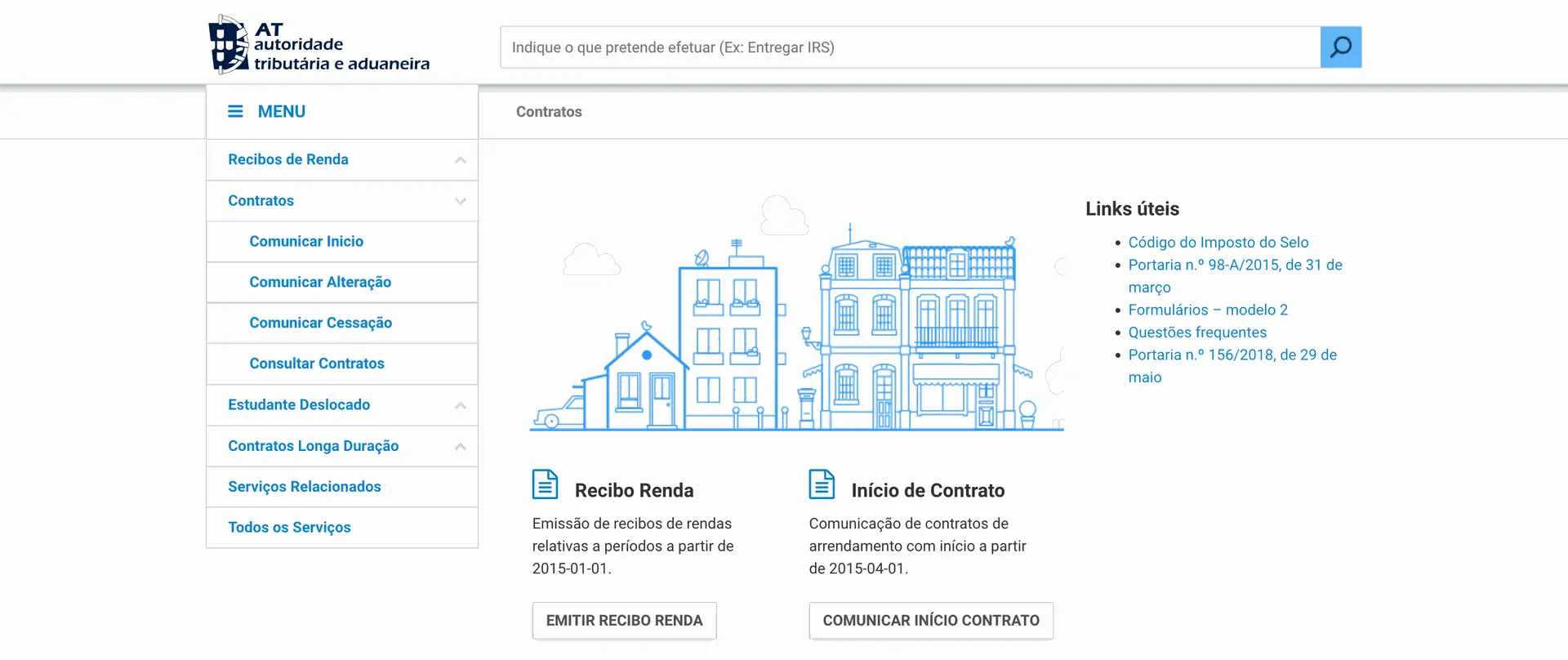
Once you are on the page dedicated to contracts, you will find several options. To register a new agreement, click on "Comunicar Início" (Communicate Start). This action will take you to the form you need to fill in.
Step 3: Define the Tenancy Agreement and the Property
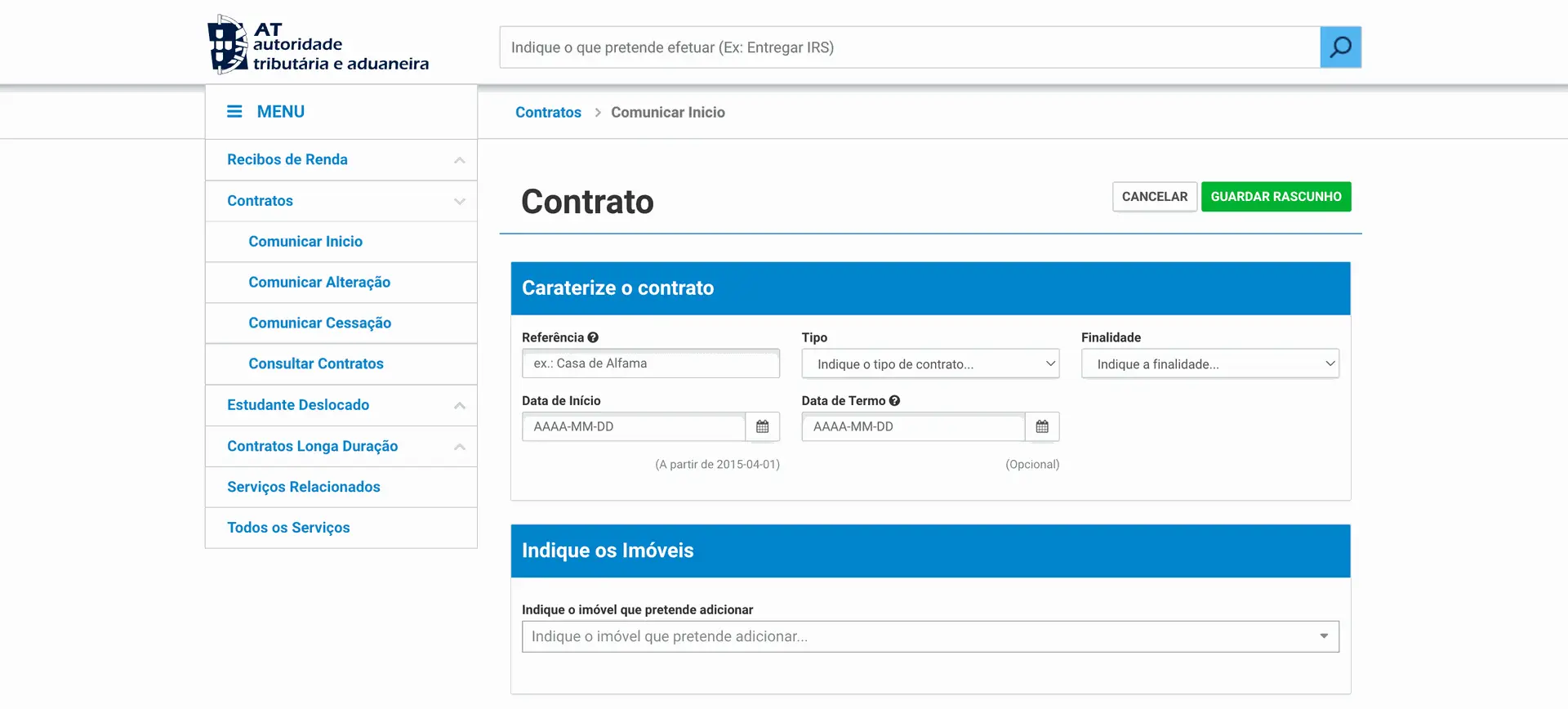
In this section, you will fill in the essential details of the agreement:
- Referência (Reference): Optional, for your organisation (e.g.: Alfama House)
- Tipo (Type): Select the type of agreement (e.g.: residential, non-residential, etc.)
- Finalidade (Purpose): Indicate the purpose of the property
- Data de Início (Start Date): Enter the date the tenancy agreement begins
- Data de Termo (End Date): Enter the date the tenancy agreement ends
- Indique os Imóveis (Add the Properties): Select the property that is being let.
Passo 4: Indicar os Senhorios
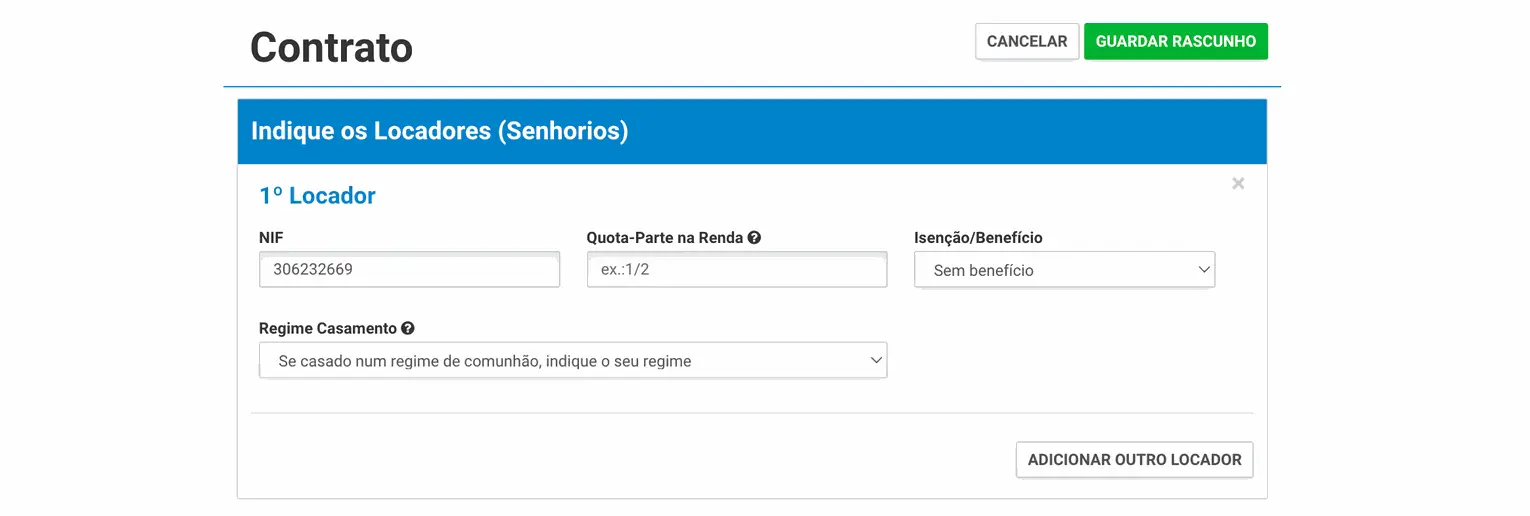
Indique os Locadores or Senhorios (Define the Landlords): Your NIF (tax number) will be pre-filled. If there is more than one owner, click on "Adicionar outro locador" (Add another landlord) to enter the details of the others.
Step 5: Indicate the Tenants
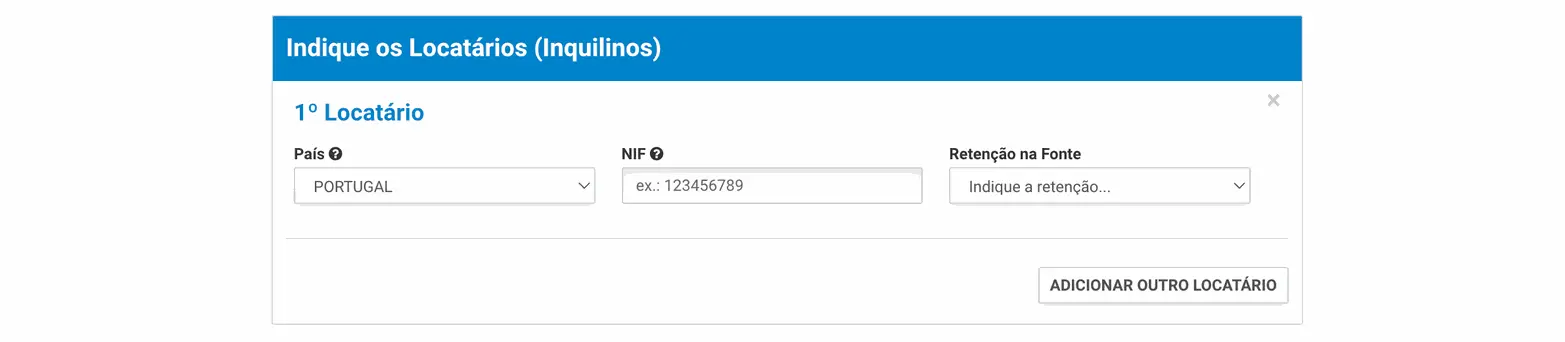
- País (Country): Select the country of residence of the tenant
- NIF: Enter the tenant's NIF. If it is a foreign NIF, it must be a Portuguese NIF with the tax address in their country of residence
- Retenção na Fonte (Withholding Tax): Indicate the withholding tax, if applicable
- If there is more than one tenant, click on "Adicionar outro inquilino" (Add another tenant) and fill in the details for the rest.
Step 6: Fill in the Rent Details
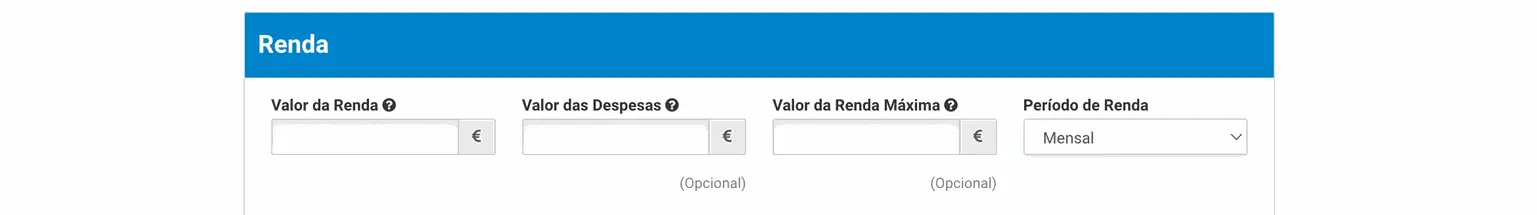
In this section, fill in the financial values of the contract:
- Valor da Renda (Rent Value): Indicate the monthly rent amount
- Valor das Despesas (Expense Value): If there are included expenses, indicate the value
- Valor da Renda Máxima (Maximum Rent Value): Optional field
- Período de Renda (Rent Period): Select the rent's frequency (Monthly, Quarterly, etc.).
Step 7: Observations and Authorised Third Party
- Observações (Observations): Use this optional field to add any relevant notes about the contract
- NIF do terceiro autorizado (NIF of the authorised third party): If a third person (e.g.: an accountant) is responsible for fulfilling the tax obligations of the contract, indicate their NIF.
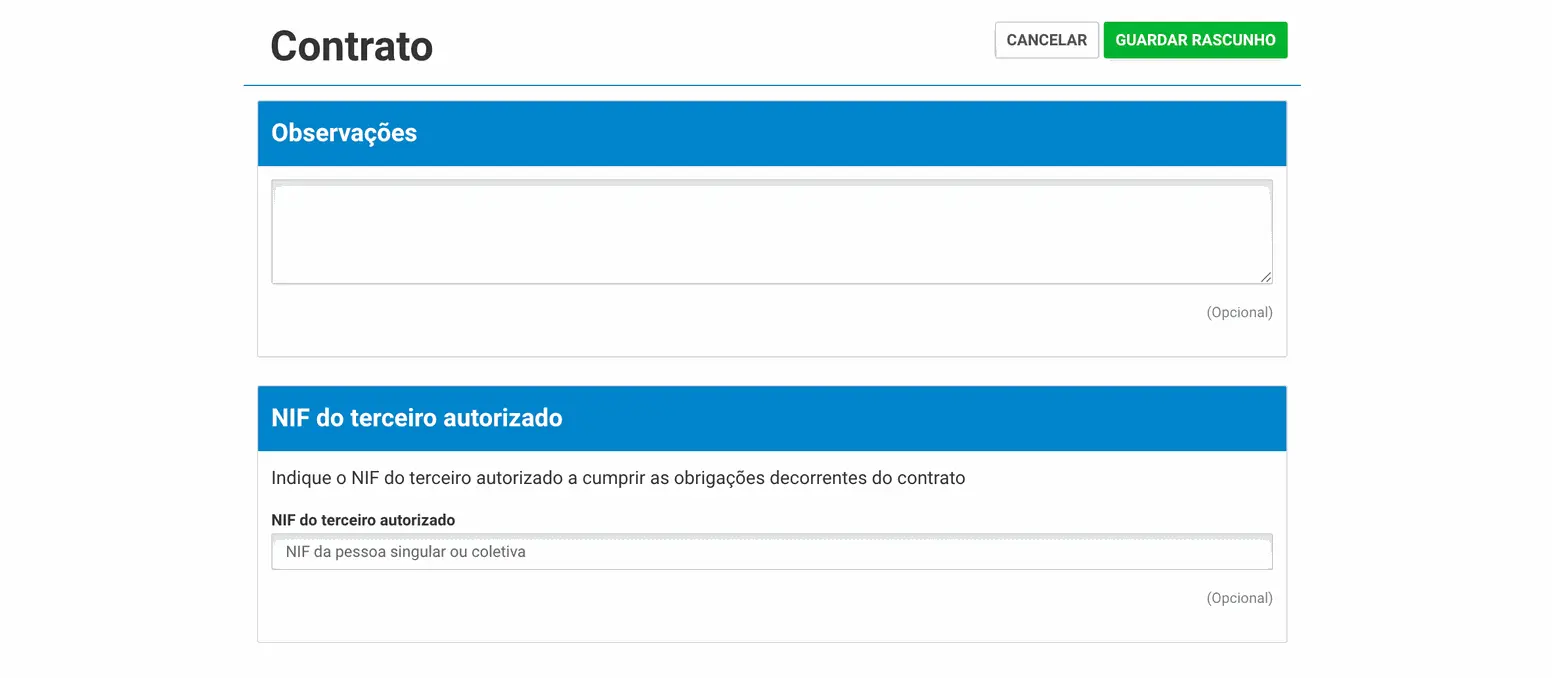
Step 8: Finalise the Registration
After filling in all the information, review it carefully. When you are sure everything is correct, click "Guardar" (Save) to finalise the registration. You will receive a receipt that will serve as proof of the tenancy agreement's registration.
And that's it! You have successfully registered your tenancy agreement with the Portuguese Tax Authority. Casa Match is always here to help you simplify all the processes related to letting property. If you have any more questions, do not hesitate to contact us!